Happy new year, everyone!
First, thanks to all for making through another trip around the sun with me! I am so thankful for all of you and your support over this past year, and can’t wait to see what 2020 brings us!

As is the norm for this time of the year, I’ve spent much of the past weeks evaluating what I accomplished in 2019 and where I want to go in 2020 (and beyond!)
My biggest game-changer in 2019 was dedicating daily time to my “One Thing”, i.e., spending a minimum of one hour per day working towards my major 1-year goal (you can read about that here: https://butlerscicomm.com/how-i-am-inventing-time-this-month-by-realigning-my-focus/), and I will certainly keep this up in 2020!
Have you asked yourself what ONE thing you want to accomplish in 2020 that will make everything else in your life easier or irrelevant?
Its a great question – ask it, and think deeply about that answer. And then set up your life to reflect that goal – working every day towards achieving it!
(If you want some tips for how to make those new resolutions stick, you can check out last new year’s post here -> https://butlerscicomm.com/how-to-set-a-writing-resolution-that-sticks/)
I have found, though, that I still have those tasks that I never seem to get around to. There is always something easier or more pressing, and many of the smaller or more difficult tasks are always getting pushed off and never completed. There are tasks that sat on my to-do list for most of 2019, never any closer to being completed, and I want to figure out how to keep this from happening in the future.
Therefore, my biggest remaining pain point from 2019 is figuring out how to work through my to-do list, especially to keep myself from wasting as much time during the day when I am procrastinating from a hard task.
To tackle both of these problems at the same time, I am taking lessons from the book Getting Things Done (“GTD”) by David Allen – a major, comprehensive look at how to be the most productive version of you. (If you want more details on any of the points I discuss below, this book is a GREAT resource for overhauling your life to center it around productivity, I highly recommend checking it out.)
What I’ve decided to do for this year is to complete a major overhaul of my to-do list in the style of GTD. Here are some simple steps I now recommend for making sure your to-do list works WITH you and not AGAINST you in 2020:
Overhauling your to-do list

1. “Download” your brain to the to-do list
One of the first things Allen recommends in GTD is to do a “download” of your brain on to your to-do list. This means putting every task, no matter how small, that you want to accomplish onto your list in some fashion. He goes into tons more details in the book, though the main gist is to get it ALL down…work, home, school, personal life, whatever, take everything from your brain and get it on your list.
This is supposed to help clear your brain so you can focus on the tasks that you are wanting to focus on without having nagging thoughts about what you are missing. It DOES work, though caveat – I’m already at a place where I’m literally clearing things from my brain right away, so if I don’t put this on the list, I will likely forget it…My goal for right now, therefore, is just making it an ingrained habit to get everything onto my to-do list or calendar.
What I am liking here, though, is the brain computing power that this frees up. If any random thought pops into my head when I am working, I make a note of it, forget it, and go right back to work! Subtle change, but it can make a big difference!
2. Organize your list
With everything now down on paper, organizing the list is what helps you decide what you can be working on, and is what is helping me save time. Again, Allen goes into much more detail about various ways to organize your lists in GTD, but mine are split into categories for personal, editing work, website/blog work, etc. I then have the days of the week written out, and I move things from each category to the day of the week I want to accomplish each week when I plan my next week.
I also have categories for future times, like “After January” or “In the summer”, with reminders set on my calendar to check those lists at the appropriate times, and a category for “someday/maybe” for things I don’t want to forget, but just aren’t a priority now. I will occasionally revisit that list to see if anything should be bumped up into my normal lists.
The major place this list organization is helping me, though, is in my time blocks.
I have a chunk of my list that is “less than 15 minutes” and one that is “less than an hour”, and these are tasks that I can do in those set chunks of time (anything less than 5 minutes I automatically do when it appears!) Now, when I have an extra bit of time between things, I can make sure I get something done instead of wasting that time doing something trivial. Also, I am making it a goal of “Do 5 things from your <1 hour list” this week, which is forcing me to slowly crunch through some things I have been putting off for forever.
3. The next action step – *GAME CHANGER!*
Here is where the game changer came for me when reading GTD and organizing my to-do list…no longer am I allowed to have a to-do list with items like “finish paper” or “professional head shots”.
Why? Well, “professional head shots” really did sit on my list for all of 2019. Every time I looked at it, the task seemed daunting, and there was no way I was going to get professional head shots taken in a 30 minute free period, so it kept getting pushed to the bottom of my list and I literally never took one single step towards accomplishing this in all of last year. Eventually, I was so used to seeing it on my list, it became a part of the background that I no longer even noticed
How am I changing that?
Now EACH thing on my to-do list has to contain, at the minimum, the NEXT ACTION STEP that I need to take to accomplish that thing.
What that means is I am no longer allowed to have “professional head shots” on my to-do list…or, I am, but it now looks like this:
- Professional head shots
- Look up local photographers
- Decide on which photographer to try
- Email photographer for details and possible scheduling
- Go get head shots taken
Now I don’t feel nearly as overwhelmed when I look at that item on my list.
First, I don’t have to put too much thought into it. It doesn’t take much brain space to click over to a new tab and look up local photographers, which is great for when I just want to get something done in a bit of extra time but still want a bit of a brain rest.
And guess what? The second key point here is now I see that those first two items are a good candidate for my “<1 hour” list – maybe even combined with the third item. And since I need to work through at least 5 of these items a week, guess what now has a GREAT chance of actually getting accomplished?
4. Eat the frog
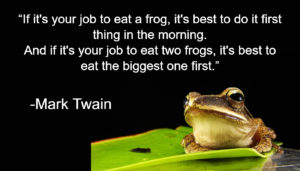
Another to-do list dilemma I have is that I often push the major thing I want to accomplish back several days out of the week before I get around to doing it, and then I stress about it all week.
Why? Because it is the hardest, and when I save it until last, I don’t have the energy or brain power left in the day to accomplish it.
It is no secret that mornings are not my time, so I was using “it is the morning! I’m not awake/thinking yet!” as the excuse for doing all of the easiest things on my to-do list. However, this means that the hardest things were often not getting done.
Now my goal is to take a lesson from Mark Twain – the hardest thing (or the hardest thing for ME, which might only take me 10 minutes total but still be the most stressful thing on my list) gets put at the top of the list with a star. That is the ONE FROG I have to eat that day, and it doesn’t matter if I finish the rest of my list, I need to finish that frog, so I am not allowed to do one single other thing on my list until that frog is done.
Turns out, that frog is actually a lot smaller than I think it is when I do it first and before I’ve had enough time to build up in my head how annoying or hard it will be. I also feel amazing at the end of each day when I accomplish a list of things including a difficult or challenging thing that I was procrastinating doing!
As an example of how this work, when Jan 6th rolls around, I need to call someone about a problem in my apartment, and I need to finish a project I am working on. That call about my apartment is for sure my frog. It will only take me 10 minutes, but it is in French and I just hate making these calls. Normally, I would start working on my project, and when I finished, I would probably be too brain-dead to tackle a phone call in French. Now, because I KNOW I need to finish that project and because I KNOW I can’t work on it until I eat my frog, I am absolutely going to wake up in the morning on Jan 6th and make that phone call so I can work on my project. And do you know what else? I KNOW it will feel great to have that done first thing in the morning!
Overall,
I am hoping that my to-do list overhaul helps me kick 2020 into high gear in terms of productivity.
What to-do list hacks are you using that help you accomplish your goals? Are there new ones you will try after reading about my list overhaul?
Finally, with my new lists and productivity mindset, I am hoping to get a lot more accomplished here at BSC than 2019. 🙂 In that regard, what do you most want to see on the site?
What posts or tools from me would best help you reach your 2020 writing goals?

